What is Force.com Work Offline?
What is Force.com Work Offline?
With Force.com Connect Offline, you can work on your key deals anywhere, any time—totally unplugged.
Connect Offline is a client application that lets you access a subset of Salesforce records using the same browser-based interface as the online system but without an Internet connection. Use Connect Offline to view, edit, create, and delete accounts, activities, contacts, opportunities, leads, and custom object records (including relationship groups). You can also add and update products and schedules on opportunities.
The subset of Salesforce records accessible in Connect Offline is referred to as a briefcase. Administrators can create briefcase configurations, which are sets of parameters that determine the records available in the briefcases of users with a specific profile. Organizations can have multiple briefcase configurations and associate each with a different set of profiles to simultaneously suit the needs of various types of offline users. For example, one configuration might include leads and opportunities in the briefcases of users with a Sales Representative profile, while another configuration includes accounts and related opportunities in the briefcases of users with an Account Executive profile. Users without an assigned briefcase configuration can configure the settings for their own Connect Offlinebriefcase and can manually select the accounts the briefcase includes.
When online, users can synchronize their Connect Offline briefcases with Salesforce. During synchronization, the changes to records in the briefcase are implemented in Salesforce, and vice-versa. This ensures that both Salesforce and Connect Offline have the most current records. If updates to a record in the briefcase conflict with updates to a record in Salesforce, Connect Offline displays the conflict resolution tool, which allows users to easily resolve the conflict.
To start using Connect Offline today, log into Salesforce and install the Connect Offline client application.
if you want more documentation please refer the link "http://help.salesforce.com/HTViewHelpDoc?id=offline_def.htm&language=en_US"
Steps to Create Froce.com Offline.
1. Go to My Settings.
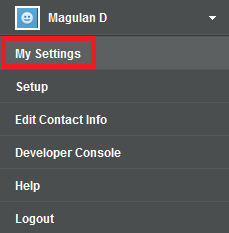
2. Select Force.com Connect Offline under Desktop Add-Ons.
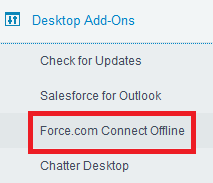
3. Click "Click Here" to save the file or you run if you get run option.
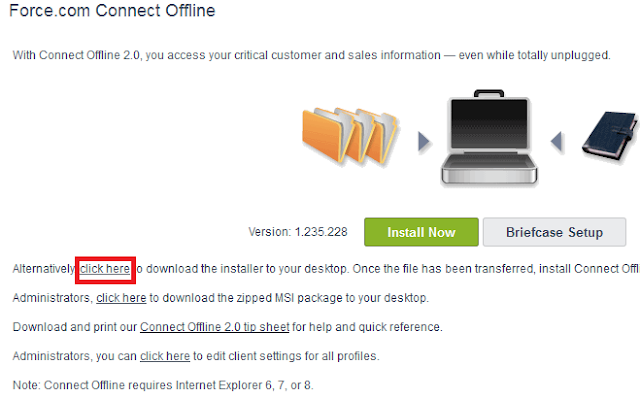
4. Select the language.
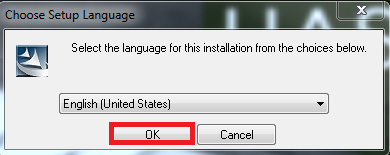
5. Select the Destination Folder.
6. Click shortcut icon
7. Enter your login credentials.
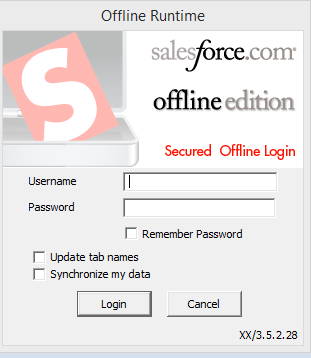
No comments:
Post a Comment