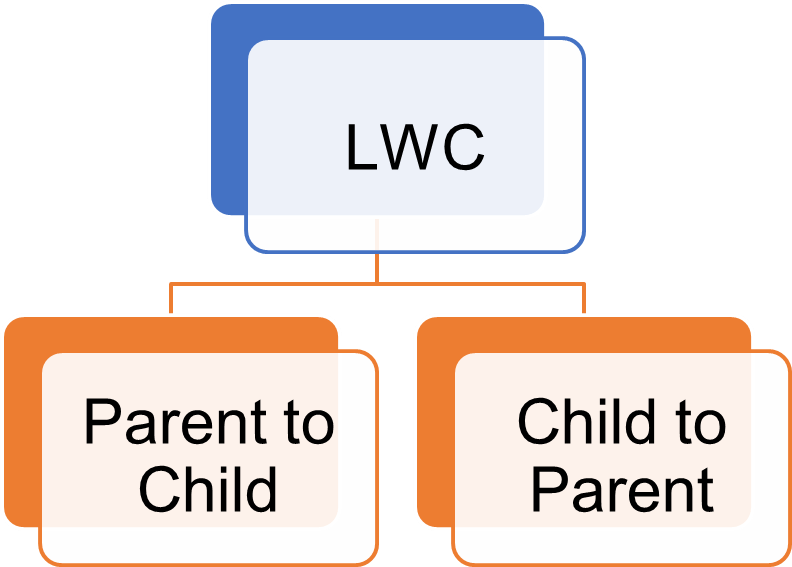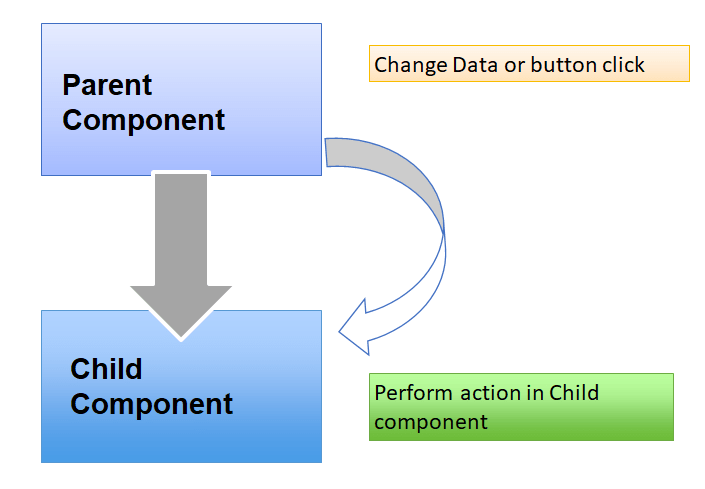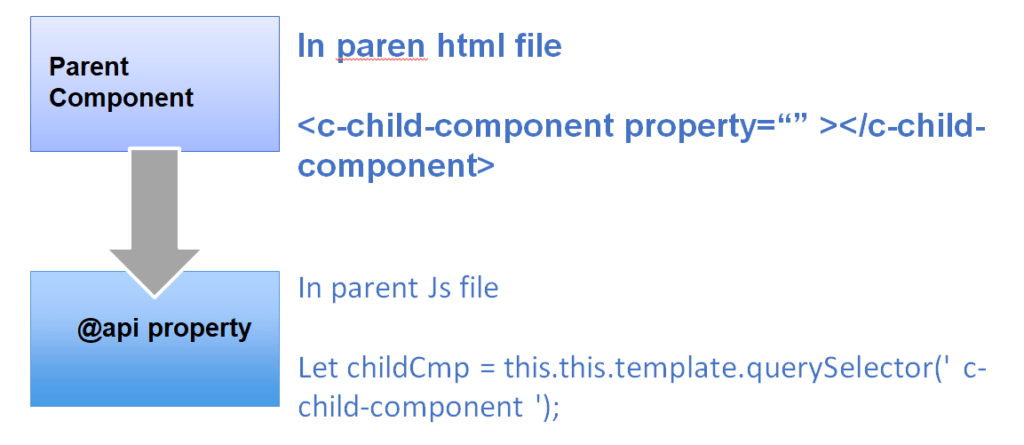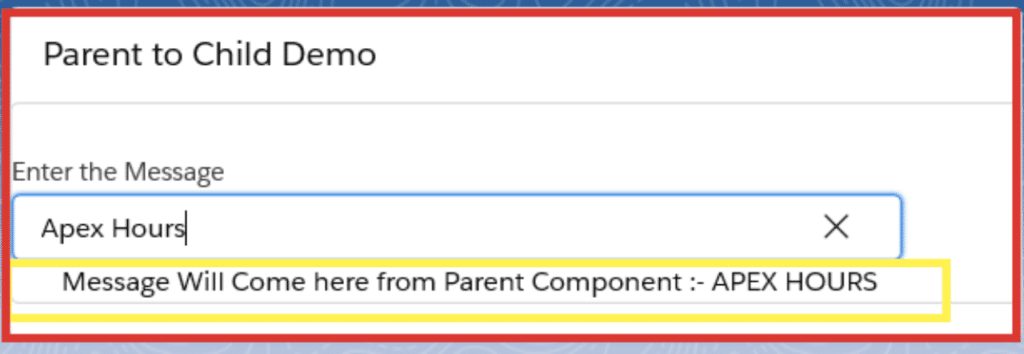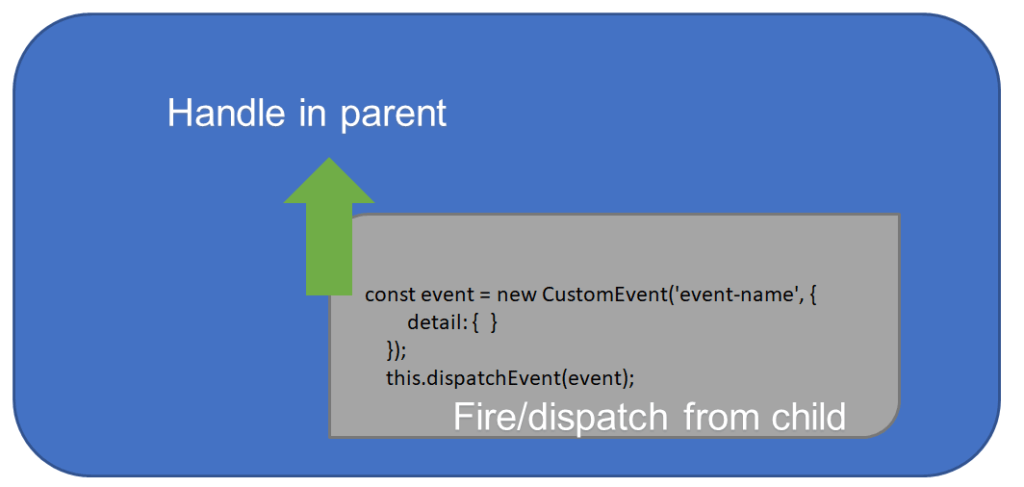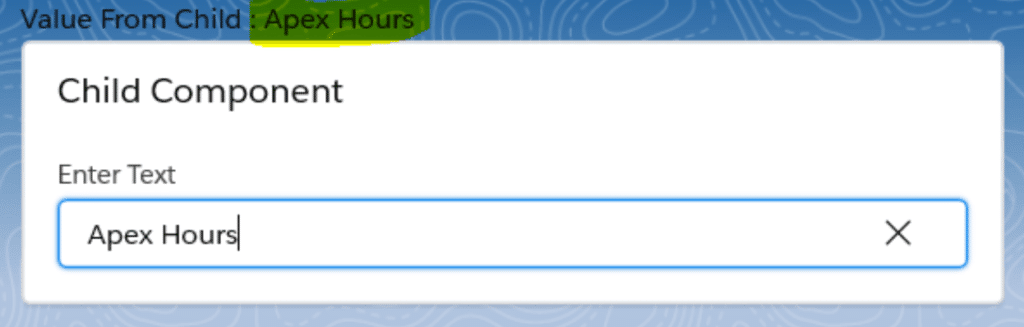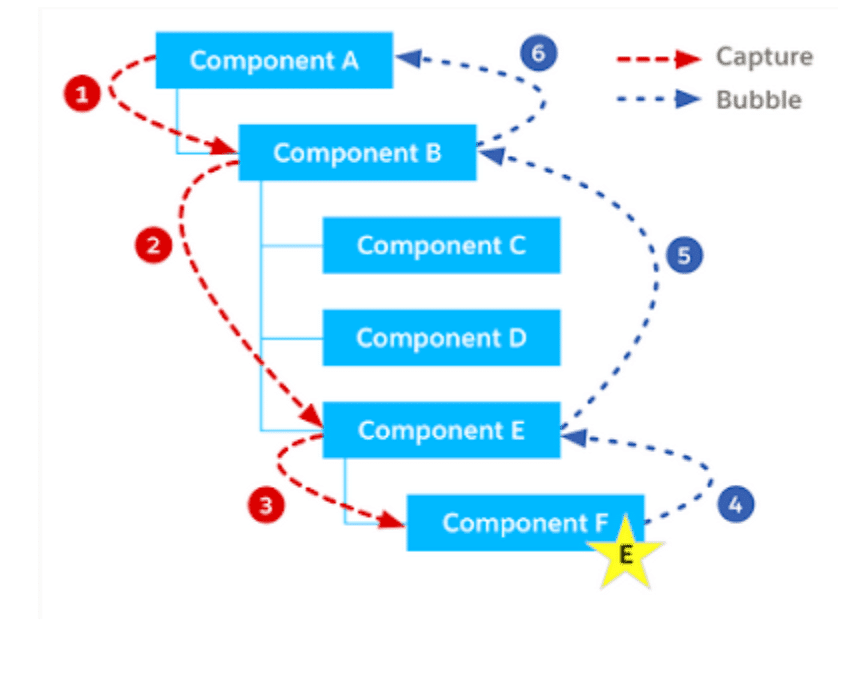uncommon scenarios.
Types of API Design Patterns
Following are some of the commonly used API design patterns:
- RESTful API:
- Uses HTTP methods to interact with resources
- Supports caching and scalability
- Works well for CRUD (Create, Read, Update, Delete) operations
- Allows for stateless communication between client and server
- Can be used with a variety of programming languages and frameworks
2. RPC API:
- Uses Remote Procedure Calls to interact with a remote server
- Typically requires a protocol or API definition, such as Protobuf or gRPC
- Can be more efficient than RESTful API in terms of network usage
- Can be more difficult to implement and maintain
3. GraphQL API:
- Allows clients to request exactly the data they need
- Provides a single endpoint for clients to make requests
- Can reduce the number of requests needed to get all required data
- Can be more complex to implement than RESTful API
- May require additional tooling and libraries
4. SOAP API:
- Uses a messaging protocol to exchange structured information
- Can be used with a variety of programming languages and frameworks
- Can support more complex operations than RESTful API
- Can be more difficult to implement and maintain
5. Hypermedia API:
- Includes links between resources, allowing for dynamic discovery and navigation
- Can improve the flexibility and adaptability of an API
- May require additional tooling and libraries
- Can be more difficult to implement and maintain
6. Event-driven API:
- Sends notifications to clients when certain events occur
- Can reduce the need for clients to repeatedly poll for updates
- Can be useful for real-time applications
- Can be more difficult to implement and maintain
7. Message Queue API:
- Allows applications to send and receive messages asynchronously
- Can provide a reliable and scalable way to process messages
- Can be useful for distributed systems
- May require additional infrastructure and tooling
In general, the choice of API design pattern will depend on the specific needs of the project and the system architecture. RESTful API is often a good choice for simple CRUD operations, while GraphQL may be a better choice for complex queries. RPC API and SOAP API can be more efficient for certain types of operations but can be more complex to implement and maintain. Hypermedia API, event-driven API, and message queue API can be useful for certain types of systems and applications but may require additional tooling and infrastructure.
REST API Design Patterns
When designing API projects, enterprises prefer to build upon the REST best practices and guidelines for web services.
REST (Representational State Transfer) API (Application Programming Interface) design patterns are a set of best practices and conventions for designing web services that follow the principles of the REST architectural style. These patterns are used to structure the endpoints, resources, and data models of RESTful APIs in a way that promotes simplicity, scalability, and ease of use.
Some common REST API design patterns include:
- Resource-Based: This pattern focuses on organizing API endpoints around resources, which represent entities in the system being exposed via the API.
- CRUD (Create, Read, Update, Delete): This pattern is a common approach for defining the four basic operations (create, read, update, delete) that can be performed on a resource.
- HATEOAS (Hypermedia as the Engine of Application State): This pattern involves including hyperlinks in API responses that allow clients to discover and navigate the API resources.
- Filter and Pagination: This pattern involves implementing filtering and pagination capabilities to allow clients to efficiently retrieve subsets of data from a resource.
- Versioning: This pattern involves providing different versions of an API to support changes in the API without breaking existing clients.
By following these and other REST API design patterns, developers can create APIs that are easy to understand, maintain, and use, and that can scale to meet the needs of large and complex systems.
Understanding REST API design- 6 Key constraints every engineer must know
When designing a REST API, it is important to be aware of several key constraints that define the characteristics and capabilities of the API. These constraints are:
- Client-server architecture: This constraint requires that the client and server be separated from each other, with each responsible for a specific set of functionalities. This separation allows for greater scalability and flexibility in the system, as the client and server can be updated or replaced independently of each other.
- Statelessness: A RESTful API should be stateless, meaning that each request contains all the necessary information for the server to understand and respond to it. The server does not maintain any session state between requests, which makes the system more scalable and easier to manage.
- Cacheability: REST APIs should be designed to take advantage of caching, which can improve performance by reducing the number of requests sent to the server. Responses should include information that allows clients to determine whether the response can be cached, and for how long.
- Layered system: A RESTful API should be designed as a layered system, where each layer provides a specific set of functionalities. This allows for greater flexibility in the system, as layers can be added, removed, or modified without affecting the rest of the system.
- Uniform interface: The uniform interface constraint defines the standard interface that all components of the API must adhere to. This includes the use of standard HTTP methods (GET, POST, PUT, DELETE) for CRUD operations, as well as a consistent data format (usually JSON or XML) for requests and responses.
- Code on demand: This is an optional constraint that allows for executable code to be transferred from the server to the client, which can add additional functionality and flexibility to the API. However, this constraint is not commonly used in RESTful APIs and should be used with caution, as it can add complexity to the system.
RESTful API Design Patterns: A Comprehensive Overview

The diagram shows the different components and design patterns that can be used in RESTful API design. The client makes HTTP requests to interact with the resources. The resources can be either collections or items, and the HTTP methods used to interact with them include GET, POST, PUT, and DELETE.
Additionally, there are other design patterns such as filters, pagination, search, and sorting that can be applied to resources. The API can also support actions that do not map to CRUD operations, and these can be implemented using custom endpoints.
To sum up, the diagram shows that RESTful APIs can support multiple data formats such as JSON, XML, etc., and can also use versioning techniques to manage changes to the API over time.
RESTful API Best Practices
RESTful APIs have become the standard for building web services that are scalable, flexible, and easy to maintain. However, building a successful RESTful API requires careful planning, implementation, and testing. In this answer, we'll cover some of the best practices for building a RESTful API, as well as some common pitfalls to avoid.
Best Practices to be considered:
- Follow the REST architectural style: The REST architectural style defines a set of constraints that must be followed to build a RESTful API. These constraints include using HTTP methods correctly, using resource URIs, and using hypermedia to link resources. Make sure you follow these constraints to ensure that your API is consistent, reliable, and easy to understand.
- Use HTTP methods correctly: Use HTTP methods like GET, POST, PUT, and DELETE to perform the appropriate action on a resource. For example, use GET to retrieve a resource, POST to create a new resource, PUT to update an existing resource, and DELETE to delete a resource.
- Use resource URIs: Use resource URIs to identify resources in your API. The URI should be unique and consistent, and it should not include any implementation details. For example, instead of using a URI like /API/users/getUserById, use a URI like /API/users/123.
- Use hypermedia to link resources: Use hypermedia to link resources in your API. Hypermedia allows clients to discover related resources and navigate the API without having to know the implementation details. Use hypermedia formats like HAL, JSON-LD, or Siren to provide links to related resources.
- Use versioning: Use versioning to ensure that changes to your API do not break existing clients. Include a version number in the URI or in the HTTP header to indicate which version of the API is being used.
- Use authentication and authorization: Use authentication and authorization to secure your API. Use OAuth 2.0 or a similar protocol to authenticate clients and control access to resources.
- Use error handling: Use error handling to provide informative error messages when errors occur. Use HTTP status codes to indicate the type of error, and include an error message in the response body.